First of all, you have the following tools :
- Dumper
The setup Jumpstart wps can be started in different ways but usually involves entering a PIN or pressing a button on the access point. Requirements for running Jumpstart For Wireless A Wi-Fi Protected Setup enabled access point. A computer running Windows 7,8,10 Jumpstart for wireless download. Wi-Fi® Protected Setup (WPS) is a built-in feature of many routers that make it easier to connect Wi-Fi enabled devices to a secure wireless network. This information is provided to help connect your TV, Blu-ray Disc™ player, or o ther supported home video products to a wireless network using WPS. JumpStart is the ideal learning environment for kids with fun educational games, activities, worksheets & lesson plans for all grades. Get these online resources now! When you're done, Jump Desktop Connect will list you as a remote access user. Access your desktop from an iPad, iPhone, Android, Mac or Windows device. Download the Jump Desktop app to your iPhone, iPad, Android, Mac or Windows device. Launch the app and sign into the same Jump Desktop account you used when setting up your computer. Dumpper jumpstart wps connect wps default pin ثغرة WPS دورة فك تشفير الشبكات advertisements. Tweet & السلام عليكم. (1) two dimensional tables (1) unix (1) upgrade (1) vega (1) waircut (1) whatsApp (1) while loop (1) wifiphisher (1) wpa wps tester (1) wps connect (1).

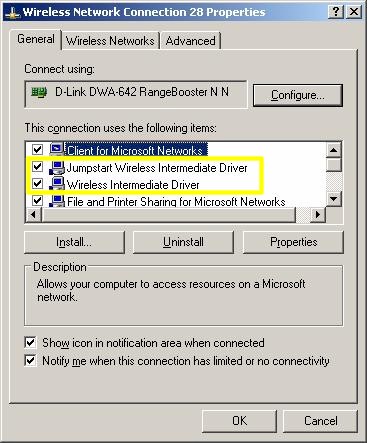
- Jumpstart
- Wifi Adapter with the latest Driver
- WPS enable WIFI network

* note: This method only works for WPS enable wifi.
This test is only for testing/educational purpose. Do this experiment in your network and unauthorized access to other’s network is illegal
Download Wps Connect
After you have the above prerequisite then follow these simple steps :
- After you have downloaded dumper and jumpstart, install both applications in your computer
- First, Run Dumper
- In dumper click on WPS tabs
- Under the WPS section select ‘Todas las redes’
- After that click on the Escan button which will bring WPS enabled wifi networks which are vulnerable for WPS connection
- After that select one desire network and click on the ‘Inciar’ Jumpstart button which will redirect you to the Jumpstart application and it will try to connect that network with possible pin
- If the connection is successful, you can surf the internet but if you get unsuccessful, then try with another network with the same process.
Jumpstart Wps Pin
Jumpstart Wps Connect Free
dumper and jumpstart a free wifi hacking tool for windows computer
as i would like to tell you guys before
dumper works same as wps connect and andro dumper in android
theres no big difference in both
the only difference is dumper is for windows
both works same in android and in windows
if you want to download dumper just click on the link in the description
before starting dumper you have to install jumpstart otherwise it will not work
after starting dumper select your wireless adapter incase if you have multiple wireless card
just scan for the network it will give you a list of various wifi networks
go to the wps section
select the network you want to hack
and click on connect
it will automatically connect to the wifi you specified
if its gets an error as wrong wps pin
try different wps pin or bruteforce it
it will automatically try different wps pins
after connecting to the network it will show you the password in profile section
just select the wifi in profile section
make a note the wifi with wps pin enabled wll get hacked
if you want to hack other wifi like wpa or wpa2 without wps enabled
then watch my other video on wifi hacking tutorial
just leave a comment if you like this video or have any question
hit like and subscribe
download dumper http://corneey.com/wK9SQF
